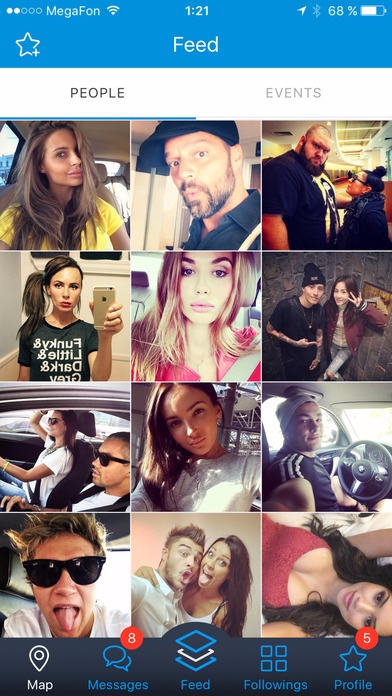Everoom 1.0.2
Continue to app
Free Version
Publisher Description
Everoom - chat, dating and new events! Everoom - add interesting events of his life, communicate and create new dating, exchange messages and photos. Ready to start? Add a photo to your profile, so that you see other users, and GO - create events and comments to them, meet new people, watch your friends on an interactive map, communicate in chat and share experiences with social networks. Features Everoom: Interactive World: search for those who are close, with the help of maps and augmented reality scanner. Meet with friends is much easier - you can see online who are nearby; Events: the ability to add new and exciting profile events - the present and the past, publish events VKontaket and Facebook. Each event is possible to add up to four photos; Personal chat: chat and share photos with friends and new acquaintances; Incognito mode: the ability to be invisible to other people and at the same time create new events. Everoom helps to clean up the photos and memories - a great helper for those who like bright life and travel. All functions are free of charge and Everoom with your support and will remain such. Respect other users - do not break the application rules. Attention! The application uses GPS in the background, may reduce battery life.
Requires iOS 8.2 or later. Compatible with iPhone, iPad, and iPod touch.
About Everoom
Everoom is a free app for iOS published in the Chat & Instant Messaging list of apps, part of Communications.
The company that develops Everoom is MOBILNYE RESHENIYA OOO. The latest version released by its developer is 1.0.2.
To install Everoom on your iOS device, just click the green Continue To App button above to start the installation process. The app is listed on our website since 2016-06-20 and was downloaded 2 times. We have already checked if the download link is safe, however for your own protection we recommend that you scan the downloaded app with your antivirus. Your antivirus may detect the Everoom as malware if the download link is broken.
How to install Everoom on your iOS device:
- Click on the Continue To App button on our website. This will redirect you to the App Store.
- Once the Everoom is shown in the iTunes listing of your iOS device, you can start its download and installation. Tap on the GET button to the right of the app to start downloading it.
- If you are not logged-in the iOS appstore app, you'll be prompted for your your Apple ID and/or password.
- After Everoom is downloaded, you'll see an INSTALL button to the right. Tap on it to start the actual installation of the iOS app.
- Once installation is finished you can tap on the OPEN button to start it. Its icon will also be added to your device home screen.